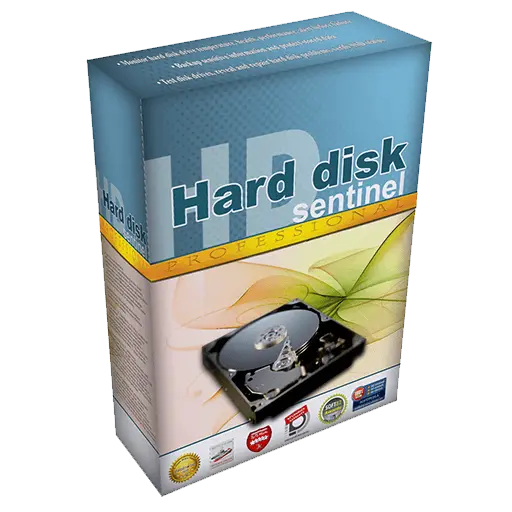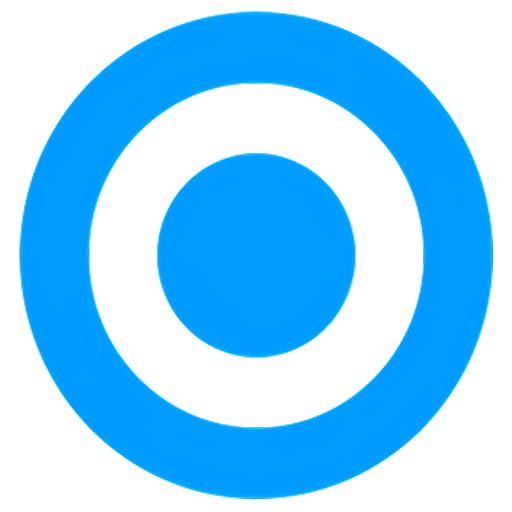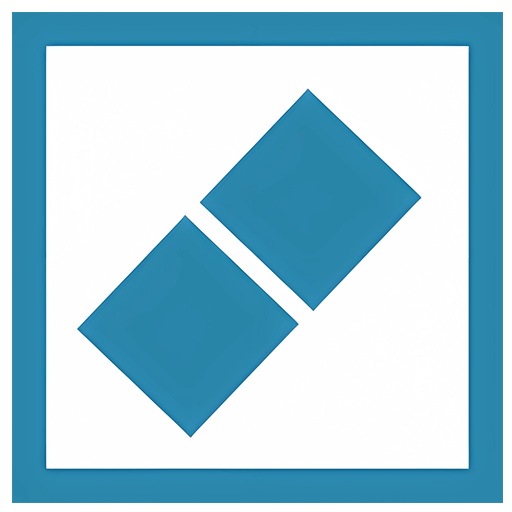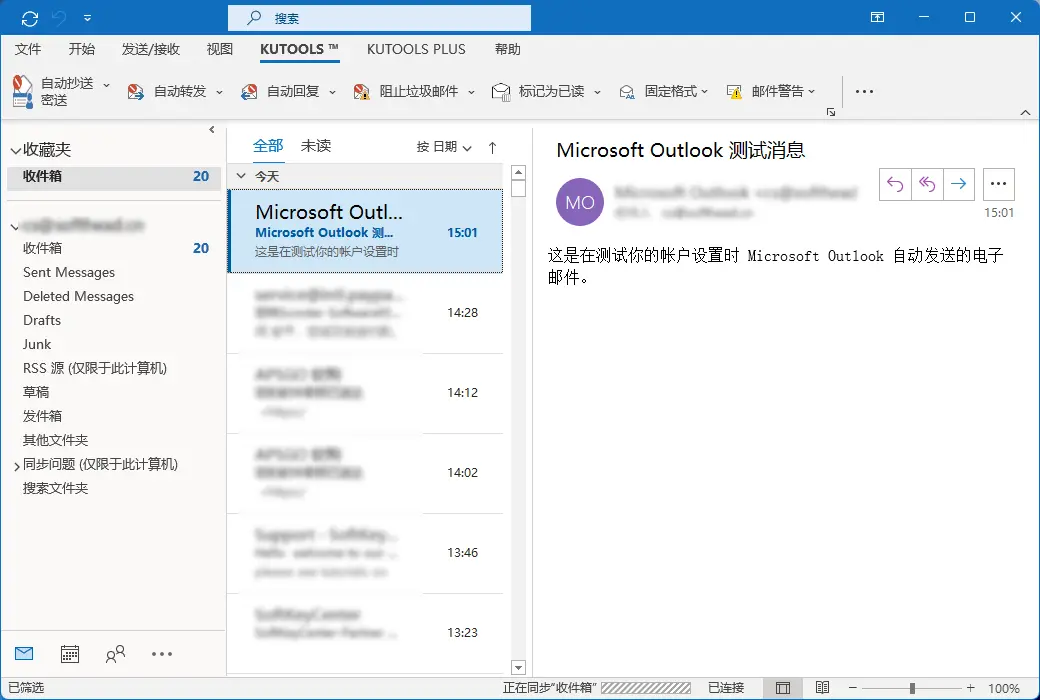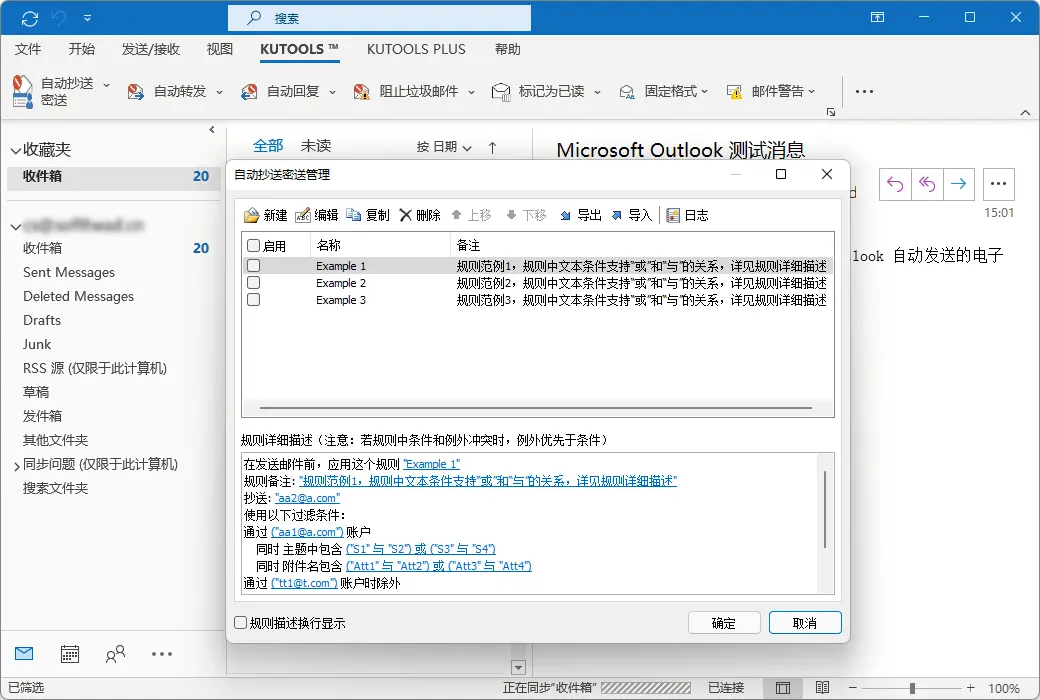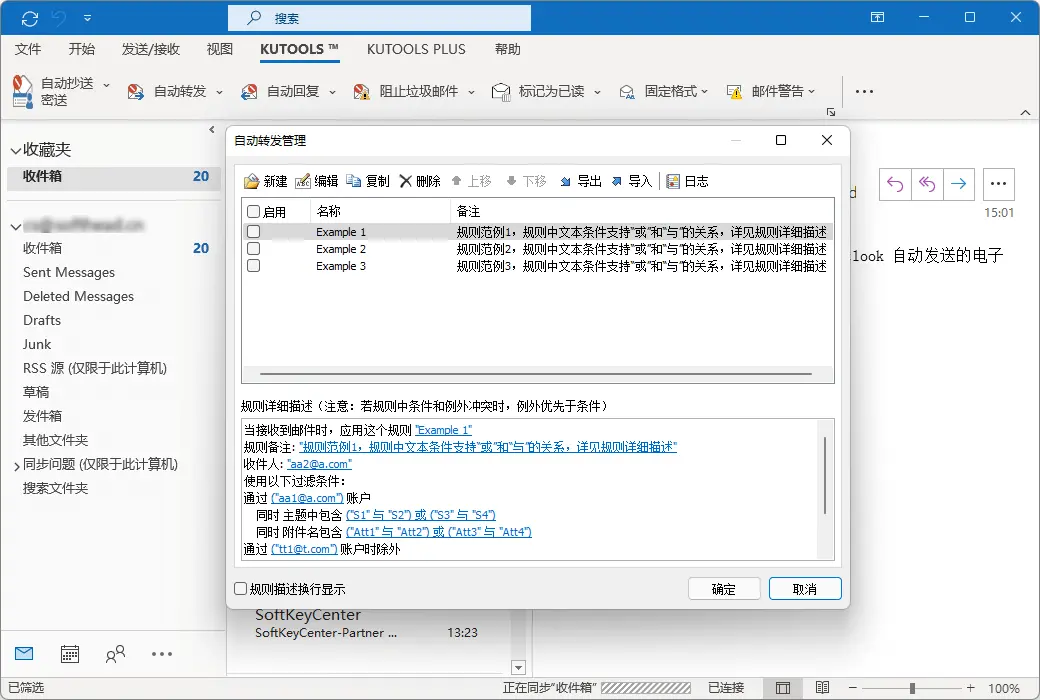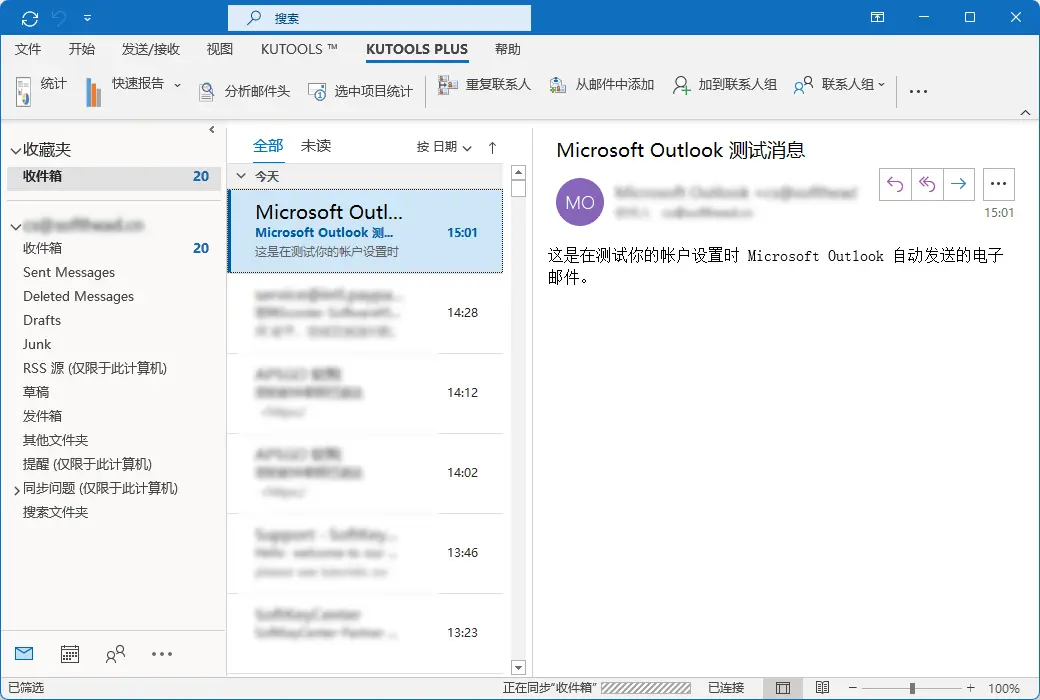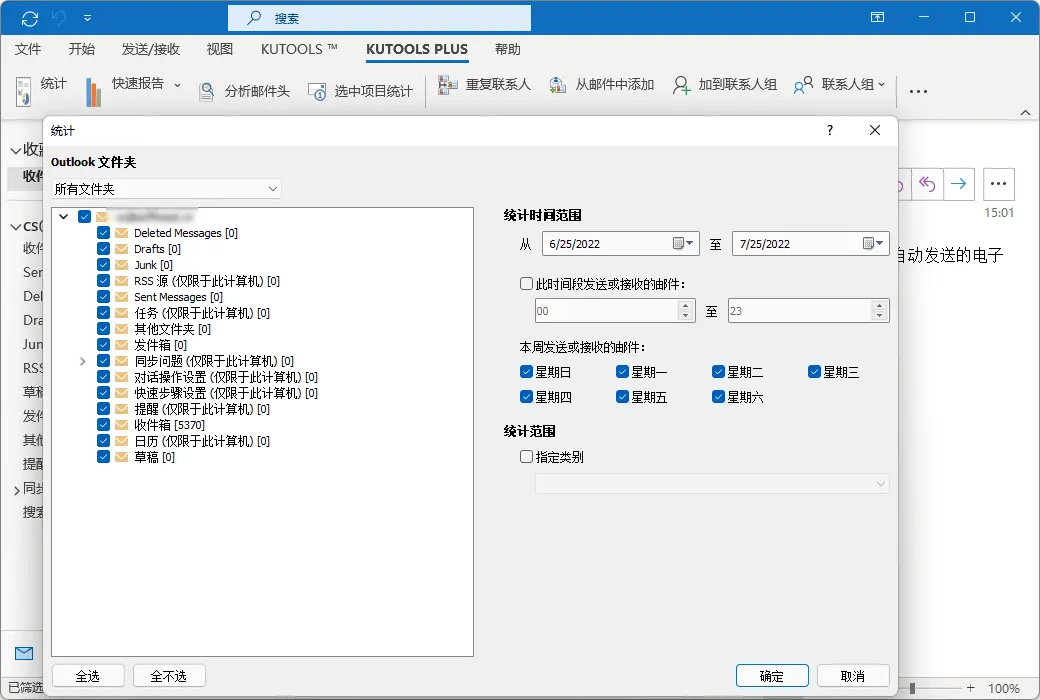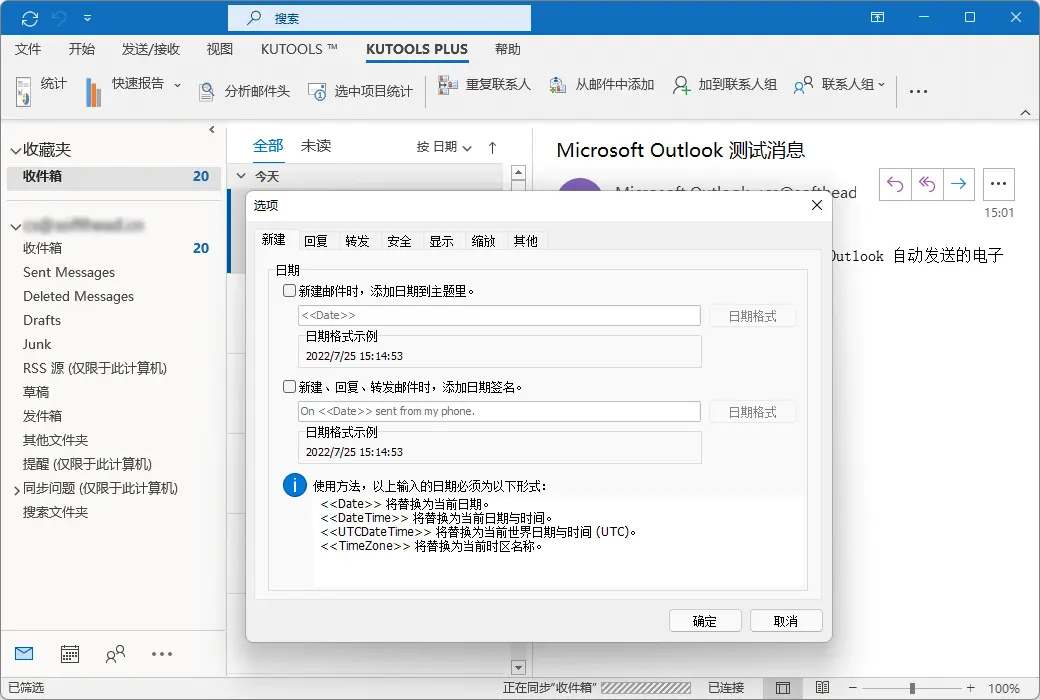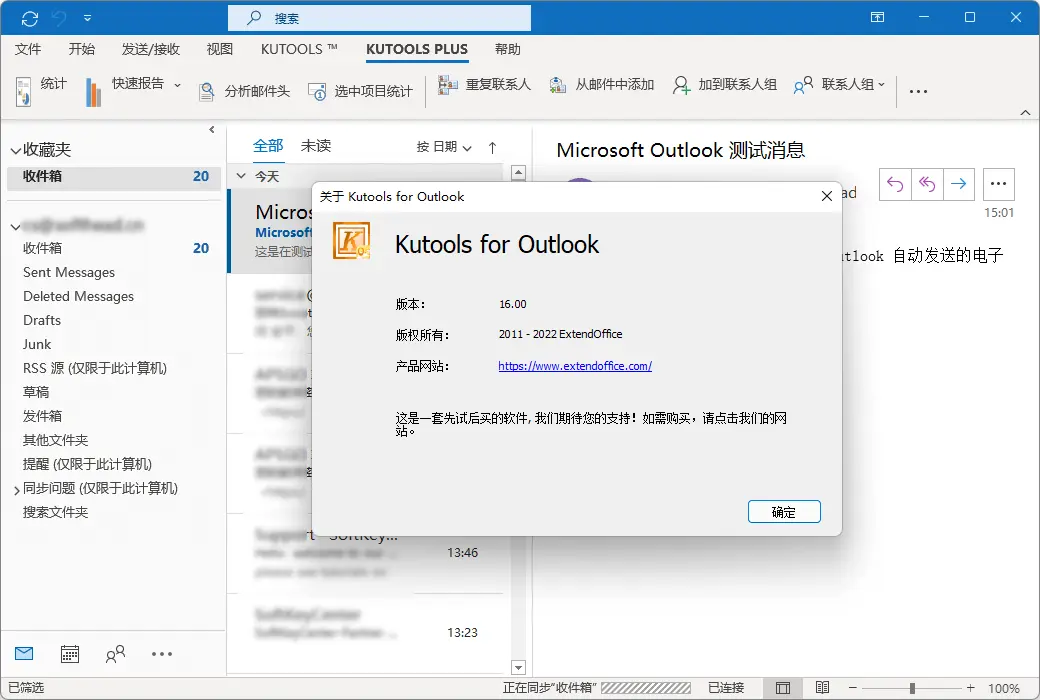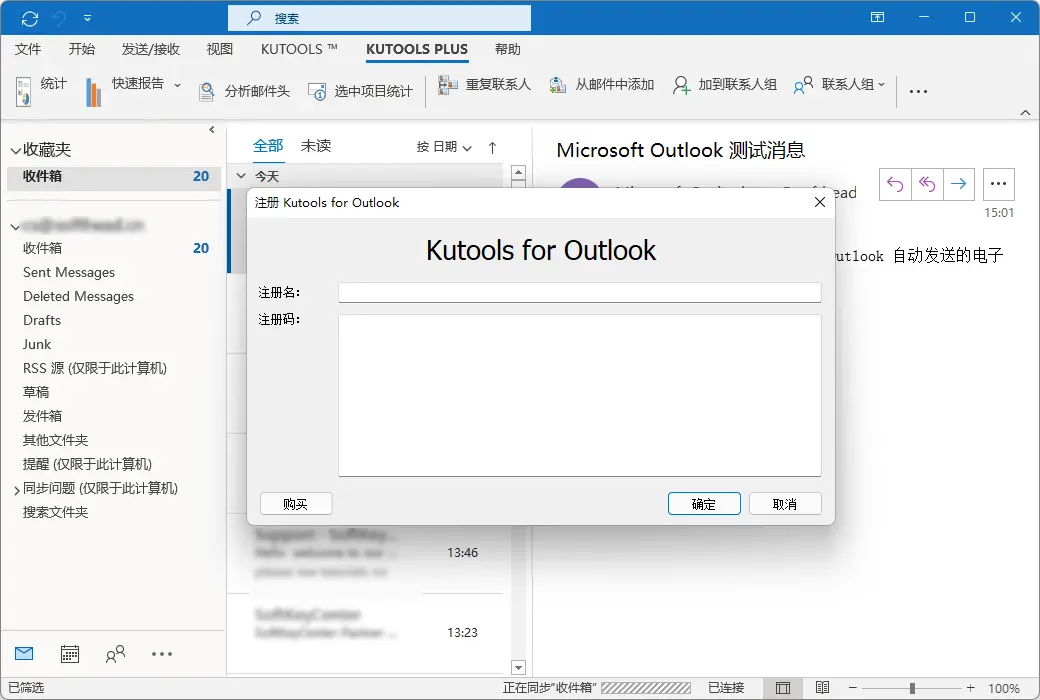You haven't signed in yet, you can have a better experience after signing in
 Kutools For Outlook advanced features and tool plugin software
Kutools For Outlook advanced features and tool plugin software

Activity Rules
1、Activity time:{{ info.groupon.start_at }} ~ {{ info.groupon.end_at }}。
1、Activity time:cease when sold out。
2、Validity period of the Group Buying:{{ info.groupon.expire_days * 24 }} hours。
3、Number of Group Buying:{{ info.groupon.need_count }}x。
Please Pay Attention
1、Teamwork process: Join/initiate a Group Buying and make a successful payment - Within the validity period, the number of team members meets the activity requirements - Group Buying succeeded!
2、If the number of participants cannot be met within the valid period, the group will fail, and the paid amount will be refunded in the original way.
3、The number of people required and the time of the event may vary among different products. Please pay attention to the rules of the event.

Kutools For Outlook advanced features and tool plugin software


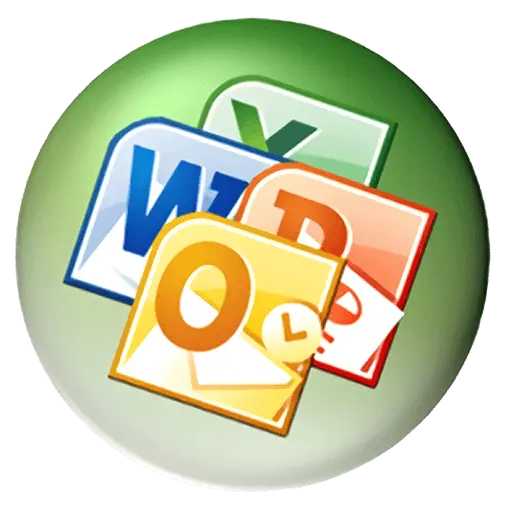


Kutools for Microsoft Outlook will simplify your daily email communication through Outlook by adding the following convenient features that most Outlook users must perform every day! 30000+users have chosen. Supports all languages supported by Microsoft Office. It is very easy to install and use.
- Easy to set up automatic outbound replies without the need for an Exchange server
- Automatically CC/CC each email, easily customize rules
- One click forwarding of multiple emails
- Powerful spam filters help reduce unwanted emails in the inbox
- A bunch of one click operations: such as deleting duplicate emails, replying to attachments, searching emails, etc.
Automatically cc or cc different people when sending emails in Outlook
Usually in Outlook, you can only set rules to implement CC.
The automatic CC/BCC function in Kutools for Outlook helps to easily CC or BCC different people based on multiple different conditions when sending emails in Outlook. In addition to the "OR" relationship between CC and BCC rules, it also provides a unique "And" relationship between CC and BCC rules that Outlook's built-in rules cannot handle, allowing for flexible handling of multiple CC and BCC schemes in Outlook.
Automatically reply to incoming emails in Outlook
Setting up automatic replies is very useful when you are busy or on vacation. It would be polite to let the sender know that you will not be able to reply to their emails at this time, but you have received them and will reply to them as soon as possible.
The automatic reply feature of Kutools for Outlook can help you set up automatic reply rules for one or more email accounts at the same time, and customize the subject and email in Outlook. You can easily enable or disable this feature with just a few clicks.
Automatically forward incoming emails to others in Outlook
When you are busy or out, you may not be able to reply to incoming emails on time. In this case, you can automatically forward these emails to others and ask them to help you reply to the emails.
The automatic forwarding feature of Kutools for Outlook can help you automatically forward all received emails or some specific emails to other recipients you specify according to rules. The automatic forwarding function provides both "and" or "relationships" when creating rules, which Outlook does not support.
Reply to multiple emails in bulk in Outlook
Replying to multiple emails one by one is really time-consuming, as Outlook only allows replying to one email at a time.
Kutools for Outlook provides a convenient tool to help quickly reply to multiple emails with the same content in bulk, so you don't have to reply to emails one by one, just select all emails and reply to them immediately using a specified template.
Send emails to multiple recipients separately
The separate sending function can help send the same email to multiple recipients separately and automatically insert the corresponding greeting into each email. All outgoing emails only display the current recipient's address to protect the privacy of other recipients.
When receiving an email, the recipient will only see their own name, such as Dear Sally, Dear Peter. In this case, the recipient may carefully check the email, so the email will not be considered spam.
Easily handle duplicate items in Outlook
After creating duplicate items in the Outlook folder, you will not be able to easily delete them.
The delete duplicate emails/contacts/tasks feature can help easily delete duplicate emails, contacts, and tasks at once based on specified criteria, which helps keep Outlook folders clean and free up Outlook memory.
Detach/Automatically Detach Attachments from Outlook
The detach attachment function can help delete attachments from selected emails and save them to a specific folder. After detaching the attachment file, the attachment will be converted into hyperlink text in the email. In this case, you can click on the hyperlink to quickly and easily open the attachment file.
The automatic attachment separation function helps to automatically separate attachments from all incoming emails or specific emails. Separating attachments can reduce the size of emails and data files.
Save/Automatically save attachments from Outlook
If you want to download and save attachments in bulk from Outlook, Kutools for Outlook's save/auto save attachment feature may be the best method. The save attachment function can help manually save all or specific attachments in the selected email. The auto save attachment feature helps to automatically save attachments in all incoming emails or specific emails.
After saving the attachment, you can delete unnecessary large attachments to reduce the size of emails and data files.
Easily compress/decompress email attachments in Outlook
The large number of attachments attached to emails can enlarge the size of Outlook data files, so you may consider reducing the size of attachments to keep email and Outlook data files smaller. The most direct method is to compress the attachment size. The Kutools for Outlook feature allows for easy compression of attachments in selected emails, as well as automatic compression of attachments when an email arrives.
In addition, you can easily decompress all compressed attachments using the 'Extract All Attachments' function.
Complete project statistics information in the Outlook folder
The statistical function Kutools for Outlook helps to know exactly how many emails you receive or send on a daily/weekly/monthly basis or between certain dates in Outlook.

Official website:https://zh-cn.extendoffice.com/product/kutools-for-outlook.html
Download Center:https://kutools-for-outlook.apsgo.cn
Backup Download:N/A
Delivery time:24-hour automatic shipping
Operating platform:Windows
Interface language:Supports Chinese interface display, with multiple languages available.
Update instructions:Support 2-year free update and maintenance.
Pre purchase trial:Free trial before purchase.
How to receive the goods:After purchase, the activation information will be sent to the email address at the time of placing the order, and the corresponding product activation code can be viewed in the personal center, My Orders.
Number of devices:Can install 2 computers.
Replacing the computer:Uninstall the original computer and activate the new computer.
Activation guidance:To be added.
Special instructions:To be added.
reference material:https://zh-cn.extendoffice.com/support/end-user-license-agreement.html

Any question
{{ app.qa.openQa.Q.title }}